Email in Podio - everything you need & more
Supercharged Email integration for the serious Podio user

Supercharged Email integration for the serious Podio user

Install the browser extension and get an "Email" button on every item in Podio.
To send an email, simply click this button and start composing your message. It couldn't get much easier.
(GlobiMail will also create a comment with a link to compose new messages for use in the Mobile app).
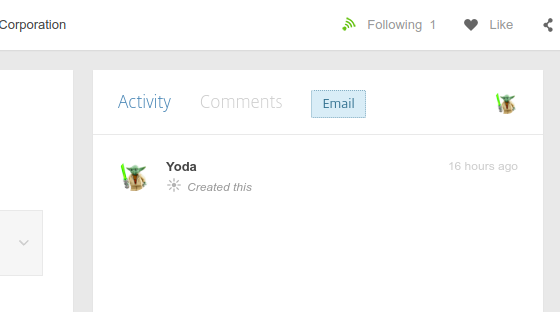
Click on an "Email" or "Reply" button and you're taken to our powerful email composer.
Carbon copy, drag 'n drop attachments, custom signatures and canned responses - it's all there.
Works beautifully on desktop and mobile.
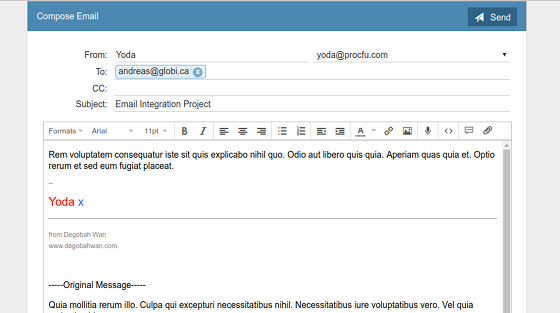
All emails will automatically be added to the relevant Podio Item as a comment.
No need to copy & paste into Podio and no need to get your customers to use Podio.
When your customers reply to your emails, they will also be automatically logged, and you will receive a standard Podio notification.
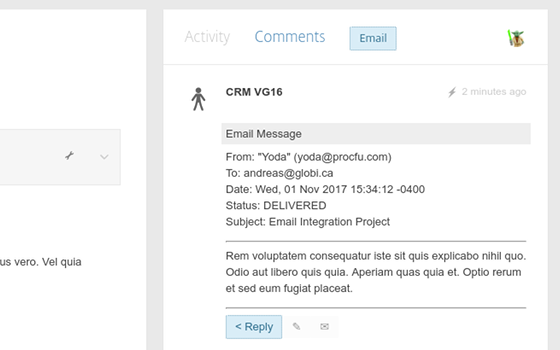
GlobiMail tracks all email events including delivery, bounces, and open rates.
The comment in Podio will clearly show if and when your customers open and read your email.
Never lose an email again.
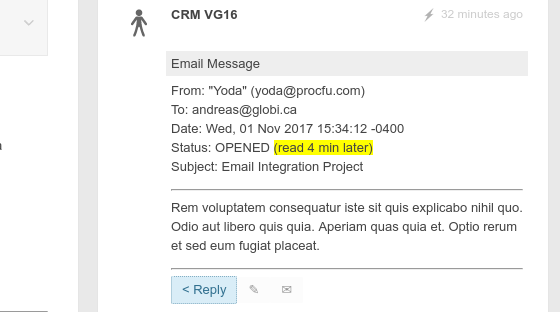
Easily send mass email campaigns like newsletters to an entire Podio App or App View.
Like other emails, you get full statistics on open rates, click rates, delivery, etc, and replies are received and tracked in Podio.
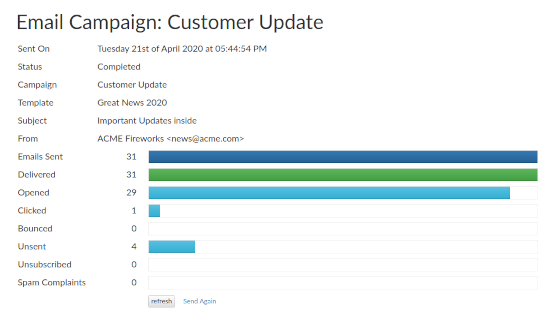
GlobiMail is fully attachment aware.
Inline images are shown as inline images on the comment in Podio, and attachments are added as files to the comment and/or item.
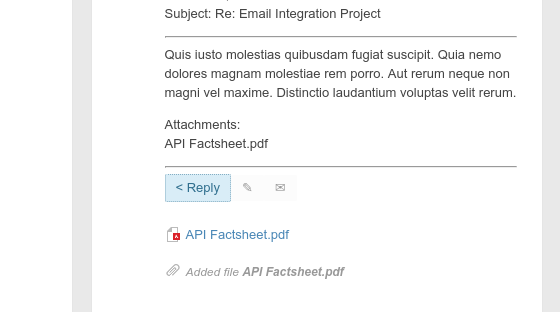
If you also use GlobiFlow, any Podio app connected to GlobiMail will give you the option in any GlobiFlow Send Email action to use GlobiMail.
Those emails will automatically be logged and tracked like any manual email.
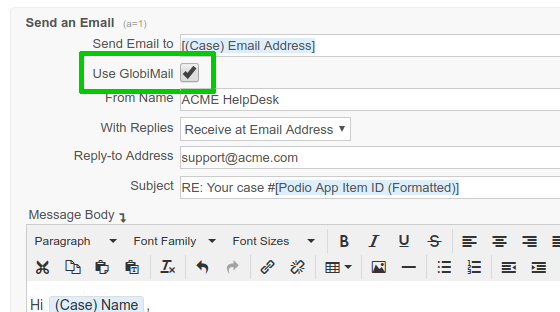
Have copies of all your emails sent to an archive email address or a dedicated app in Podio for easy searching and referencing.
Each archive also includes the full source EML file attached should you require it in the future.
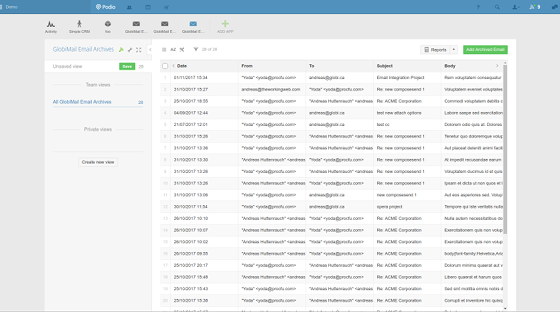
Similar to big-box CRM systems, with BCC Drop Box, you can send (forward, cc, bcc) any email to your Podio App, and GlobiMail will find the relevant Podio Item by matching the email address of the contact with the sender & recipient of the email or forwarded email.
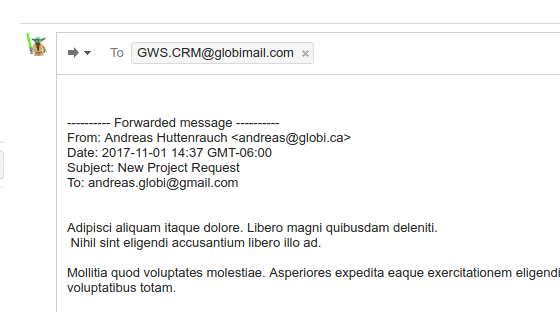
GlobiMail lets you manage common boilerplate texts that you send often. When composing new emails and replies, you can insert a boilerplate canned response with the click of a button - no need to copy or paste anything.
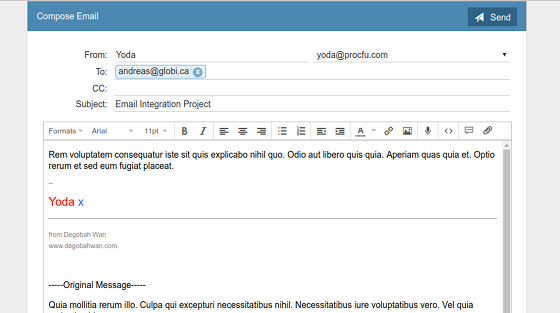
The best way to find out just how much time and effort GlobiMail will save you, is to take it for a test drive.
Sign up for a free trial and experience GlobiMail for Podio Email Integration for yourself today.
No credit card required. No Risk. No Committment.