Easy Podio Backup
After publishing our initial Podio Backup solution, I've had a few requests for a simpler solution for non-technical people. The backup solution is a PHP script that recurses all your Podio workspaces and apps, and exports them as Excel Files.
Here is a nicer version of the script, along with full step-by-step instructions.
1 - Download the Podio Backup Script and unzip it on your computer
2 - Upload the files to your website or web server
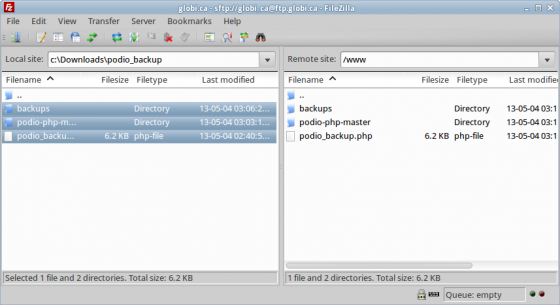
3 - Change the permissions of the "backups" folder to be writeable by all (chmod 777)
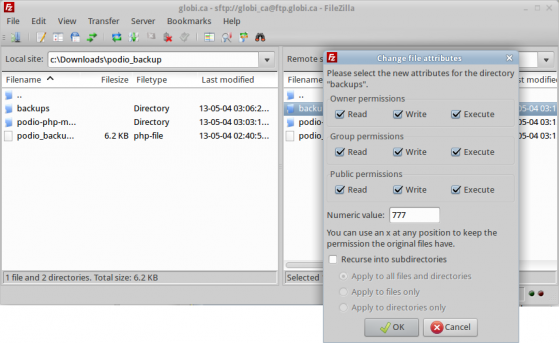
4 - Generate an API key in Podio (go to My Account > Account Settings > API Keys)
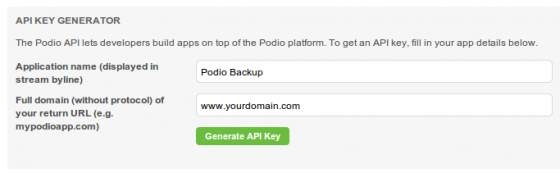
5 - Record the resulting Client ID and Client Secret

6 - Open the backup script in your browser (the location depends on where you uploaded the files)
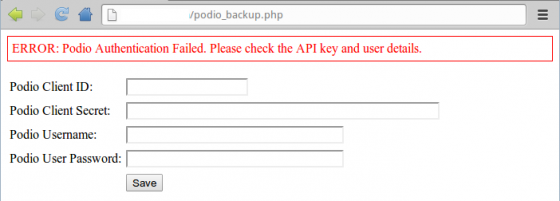
7 - Copy & Paste the Podio Client ID and Client Secret, and the login username and password of your main Podio user (actually, I would suggest you create a new user all automation purposes, just make sure to make this user a member of all Workspaces)
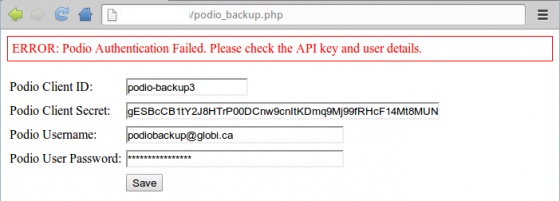
8 - After you hit "Save", your first backup will run
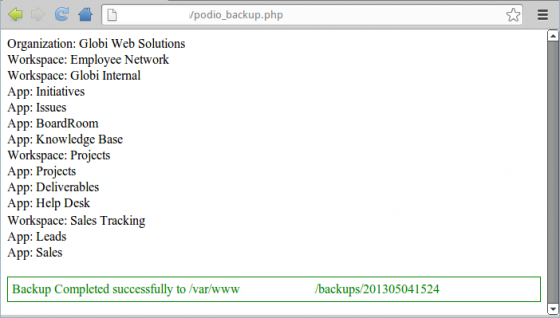
Note that you'll only need to enter the API and user details once. The next time you load the backup script page in your browser, it will automatically just run the backup process.
9 - Create a scheduled task in Plesk, CPanel, or whatever your hosting platform is, to run the backup on a regular (eg weekly) basis. Either of the following examples should work:
- php /path/to/podio_backup.php?verbose=off
- curl --silent http://your.domain.com/podio_backup.php?verbose=off
The "?verbose=off" variable just supresses the browser output which you don't need when the backup runs as a scheduled task.
Resulting Backups
The backup files will be in the "backups" folder. Each time the backup runs, a new folder is created with the date & time as it's name.
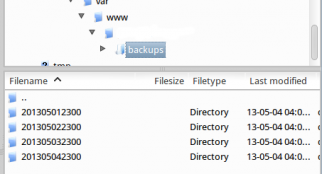
For each of these dated folders, you'll have sub-folders for your organizations, and workspaces. In each workspace folder, you'll have an export file of the workspace contacts, as well as an Excel file for each app, containing the app items.
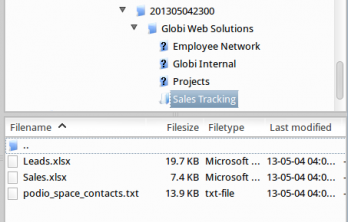
Please note that this script comes without any warranties. Use it at your own risk. I know it works because we use it, but we can't be held liable if something breaks.
Please post something nice on your website / blog and link back to this page if you find this script useful.
 by
Andreas Huttenrauch
by
Andreas HuttenrauchOwner of Globi Web Solutions, and Podio Fanatic.
comments powered by Disqus
